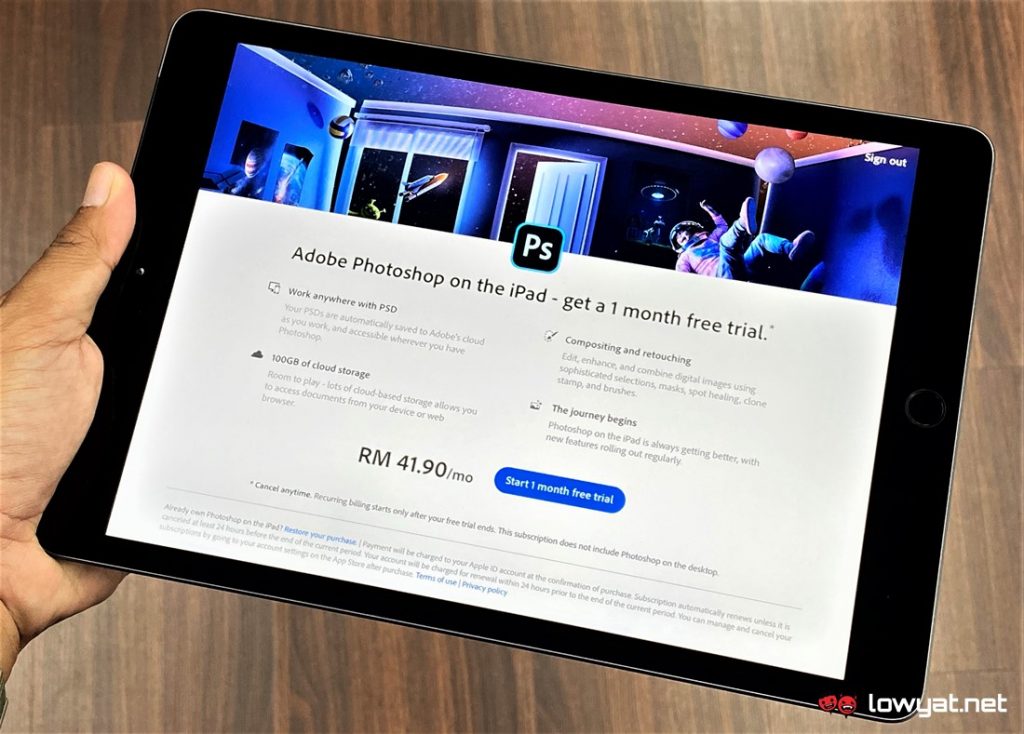For starters, the Photoshop for iPad supports the PSD file format. With the help of Adobe’s cloud storage, you can work on your PSD files on your iPad which could be useful if you need a quick edit while being on the go.
Familiar features such as Layers, Quick Selection, Lasso, Spot Healing and Clone Stamp is available on the Photoshop for iPad as well. Naturally, actions such as swipe, pinch, tap, scribble, or slide can be done on the app too alongside context-aware user interface. If you are interested to get this app for your iPad, do make sure that you have installed iPadOS into your device. According to its App Store page, the Photoshop for iPad app can be used on all existing iPad Pro as well as at least 5th generation iPad, 4th generation iPad Mini, and 2nd generation iPad Air.
Not to forget, users can also utilize both 1st and 2nd generation Apple Pencil on the app. There is one major thing that you need to take note though: there is an actual cost to the app. The new Photoshop for iPad actually comes with a monthly fee of RM 41.90 although it is actually a stand-alone subscription plan and does not include access to the desktop variant of Photoshop. It does come with a 30-day trial though, so you can test out the app first before making the jump.
For more details, check out the Photoshop for iPad’s App Store page right here.