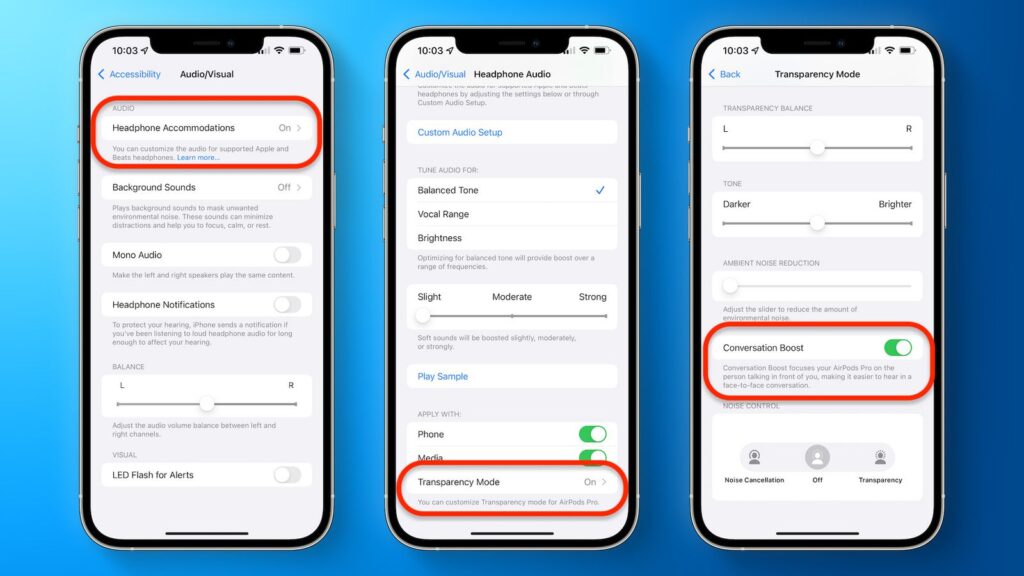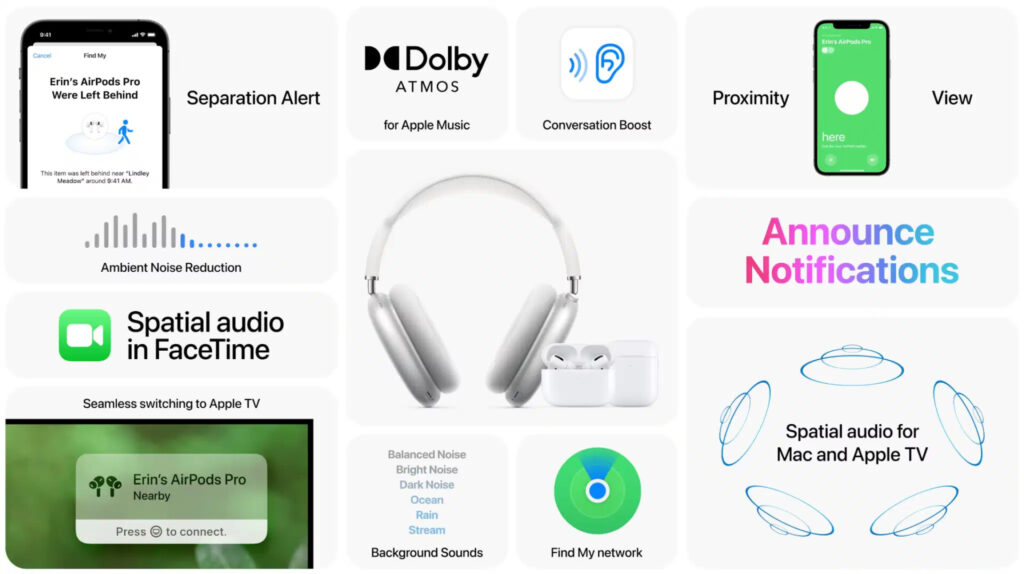Available only for AirPods Pro, the Conversation Boost uses the earbuds’ beam-forming microphones to focus on and isolate the voice of the person talking to you. However, it is being implemented as part of the Pro’s Custom Transparency mode under iOS’ accessibility tools instead of being a dedicated feature.
Your AirPods Pro need the 4A400 firmware for it to work, which you can check via Settings > General > About > AirPods Pro. Here are the steps required to enable Conversation Boost:
Open up Settings and select Accessibility.Tap on Audio / Visual.Turn on Headphone Accommodations.Toggle on Transparency Mode.Scroll down and turn on Conversation Boost.
Conversation Boost is yet another helpful addition to iOS long list of hearing-oriented accessibility features. Prior to this, there is already a feature called Live Listen which captures sounds using the microphone on iPhone, iPad, and iPod Touch before sending them to AirPods Max, AirPods Pro, Powerbeats Pro, or Made for iPhone-certified hearing aids in order to help users hear better especially in a crowded and noisy room.
While the AirPods Pro might be the only model in the AirPods lineup to receive Conversation Boost, both the Pro and the Max have also been updated with expanded “Find My” features. This allows users to track the wireless audio products using the vast network of connected Apple devices. (Source: Macrumors.)