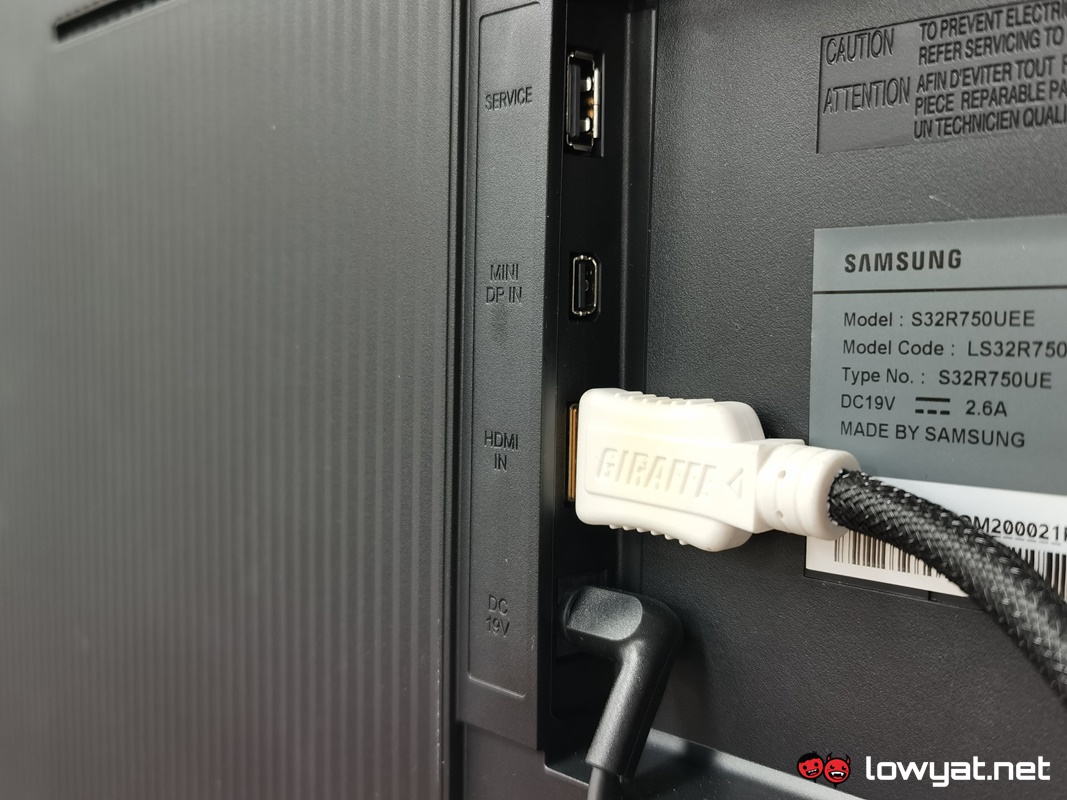With a display size of 32-inches, a maximum resolution of 4K (3840 x 2160), and a unique design, the Space Monitor does have some aesthetical points in its court.
What Is It?
To speak plainly, the Space Monitor is a desktop monitor with an unconventional design. Rather than use a standard, heavy base to prop it up, it comes with a not-so-standard clamp. Designed to be attached at the edge of a table. The Space Monitor actually comes in two flavours: 27-inches and 32-inches, both with very different specifications. As I pointed out at the beginning of this review, the 32-inch variant is the only model with 4K resolution, but its refresh rate is limited to a standard 60Hz.
The 27-inch, on the other hand, has a maximum resolution of 2560 x 1440 (WQHD) but caters to the gamer with its 144Hz refresh rate panel and NVIDIA G-SYNC compatibility.
Is It Any Good?
As a fashion statement, the Space Monitor is certainly a PC component that’ll set tongues wagging and people asking “Is that really a monitor?”. Because of its clamp-style stand and design, it takes up considerably less space than a conventional monitor. Adding to that, it can easily be propped right up against the wall and still be easily adjusted to varying viewing angles.
Away from the wall, and with the spine upright, the Space Monitor can be titled to a full 90-degrees and parallel to the ground. It’s a nifty little feature to have, especially if you want to share what you’re viewing with other people. That, and if you have the habit of standing.
Accessing the Space Monitor’s settings and controls are done via a well-placed joystick at the back of it. And like most Samsung monitors I have tested prior, navigation through its settings is seamless and easy to understand.
The Bad Stuff. Tell Me.
As alluring as the Space Monitor is, I do have some gripes about Samsung’s monitor, and first on the list is the clamp-style stand. Its unique design is, unsurprisingly, a double-edged sword; because it lacks the base of the traditional stand, options for attaching it to are very limited. At this stage, it’s clear that the Space Monitor’s design was made for a particular concept; specifically, the concept of an open office or home that expels the very idea of a cubicle or having a table attached directly to the wall.
There’s also the issue of the ports and the limited number of them. I get that “minimalism” was clearly a priority for the Space Monitor, but why Samsung couldn’t provide more than two display outputs is beyond me. Then there’s the mini DisplayPort; it would be more sensible for Samsung to have actually installed a full-sized DisplayPort. Worse, the monitor doesn’t even come bundled with an adapter.
Should I Buy It?
If a minimalist, unconventional, and unique design are what you seek when purchasing a desktop monitor, then the Space Monitor covers all those bases easily and effortlessly. At an asking price of RM1649, it’s not the priciest monitor to exist on the consumer market, but neither is it the cheapest I’ve come across. For that, you get 32-inches of 4K resolution, albeit at just 60Hz. If you’re looking to add gaming to the checklist above, there’s also a smaller, 27-inch gaming variant of the Space Monitor that I mentioned at the beginning of the review. That comes with a lower WQHD resolution, but with a much higher 144Hz refresh rate. On top of that, it’s also considerably cheaper with its asking price of RM1349.