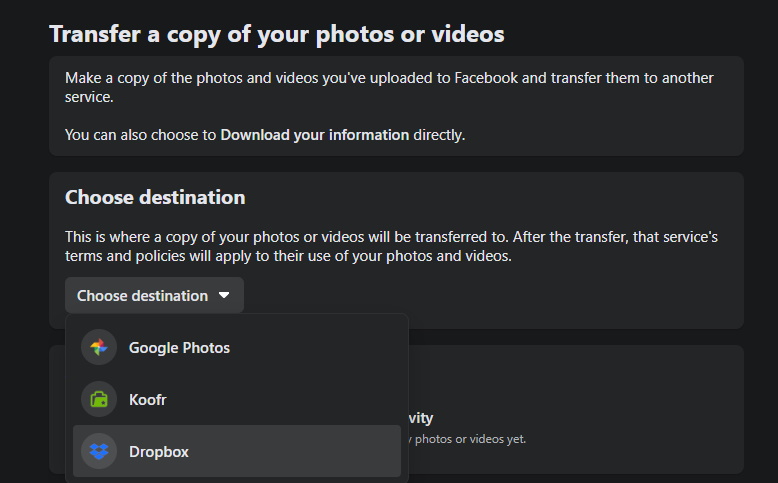Made possible through codes that were developed under the Data Transfer Project, the photos and videos transfer is being done on the background. In other words, users don’t have to let their computer running until the data transfer is fully completed which would be a huge hassle if you have a huge collection of photos and videos to copy.
After the transfer of photos and files have been completed, users will receive a notification on their Facebook. The files will be stored inside a dedicated Facebook Data Transfer folder within Dropbox, according to their respective file types. In terms of security, all of the files will be automatically set to private mode although users can still choose to either make those files public or share them with selected people. However, do note that new photos and videos that are posted on Facebook after the Dropbox transfer has been initiated, will not be transferred automatically. For those wishing to know how they can begin the transfer process, they can check out Dropbox’s official website for the full guide. (Source: Dropbox)